Follow this guide to change password and recovery email for your gmail accounts without phone number verification
Step 1: Login
Step 2: Go to: https://myaccount.google.com/signinoptions/rescuephone
You will be redirected to:
https://myaccount.google.com/signinoptions/rescuephone?rapt=XXXXXXX
Example:
XXXXXXX will be AEjHL4MugX-6u14IZ44rCU2MpGlWP3X8U7v5iUwMeyjp7itZKQgD0b_nEXmsRInSZajFR8dRJE7ZEL40uAYvOqeiwjuEUYSy4Q
Step 3: Copy XXXXXXX to the following links to change password or change recovery email
Link Change password:
https://myaccount.google.com/signinoptions/password?rapt=XXXXXXX
Paste the link into the web browser.
Link Change recovery email:
https://myaccount.google.com/recovery/email?rapt=XXXXXXX
Paste the link into the web browser.