Creating a Facebook page for your business or personal brand is an essential step in establishing an online presence. With over 2.8 billion monthly active users, Facebook offers a vast audience and unique opportunities to connect and engage with potential customers. This guide will walk you through the process of creating a new Facebook page, providing tips and strategies for optimizing your page and growing your audience.
Why Create a Facebook Page?
- Increased Visibility: A Facebook page increases your brand’s online presence and makes it more accessible to a broader audience.
- Customer Engagement: It serves as a platform to communicate directly with your customers, receive feedback, and provide customer service.
- Marketing and Advertising: Facebook’s advertising platform offers powerful tools for targeting specific demographics, monitoring ad performance, and maximizing ROI.
Step-by-Step Guide to Creating a New Facebook Page

- Sign Up and Setup:
- Go to facebook.com/pages/create.
- Select the type of page you want to create (Business, Community, or Public Figure).
- Enter your page information (name, category, description).
- Optimize Your Page:
- Profile and Cover Photos: Choose high-quality images that represent your brand and attract attention.
- About Section: Provide detailed information about your business, including your website, contact information, and hours of operation.
- Call-to-Action Button: Add a CTA button like ‘Contact Us,’ ‘Shop Now,’ or ‘Sign Up,’ to guide visitors towards your desired action.
- Content Strategy:
- Consistent Posting: Maintain a regular posting schedule to keep your audience engaged and informed.
- Quality Content: Share valuable and relevant content, including articles, videos, and infographics, that your audience will find engaging.
- Engage with Your Audience: Respond to comments, messages, and reviews to build a community around your brand.
- Promote Your Page:
- Invite friends, family, and existing customers to like and share your page.
- Utilize Facebook ads to reach a wider, targeted audience.
- Collaborate with influencers or other businesses to expand your reach.
- Analyze and Adapt:
- Use Facebook Insights to track the performance of your posts, understand your audience, and adjust your strategies accordingly.
Conclusion
Creating a Facebook page for your business opens doors to a world of potential customers and provides a platform for engaging and growing your audience. By following the steps outlined in this guide and maintaining a focus on quality content and active engagement, you can create a successful Facebook page that contributes significantly to your business’s online presence and marketing efforts.
Remember, the key to a successful Facebook page is not just in the creation but in the continuous effort to engage with your audience and adapt to their needs and feedback.